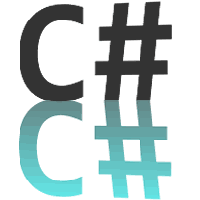
Reflection Examples [C#]
This example shows how to dynamically load assembly, how to create object instance, how to invoke method or how to get and set property value.
Create instance from assembly that is in your project ReferencesThe following examples create instances of DateTime class from the System assembly.



