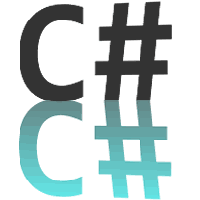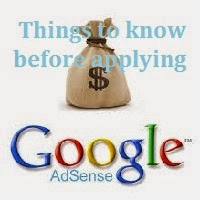Why should Hide My IP?
Device those are connected to the Internet or other IP network is given a public unique IP address. Whenever we surf online, that IP address is transmitted and recorded in log files kept on those servers. Access logs leave behind a trail of your Internet activity. It is necessary for you to hide your real IP address to guard against any malicious behavior such as identity theft, etc. Hide IP address to protect yourself from hackers by concealing your IP address, making you effectively invisible online